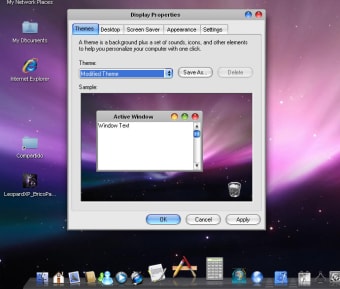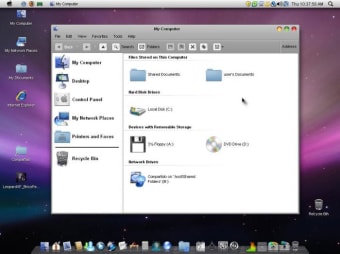Transform Windows XP into Leopard
If you'd like to switch to Mac but haven't made up your mind yet, you can have a sneak peek at the operating system with the LeopardXP BricoPack.
LeopardXP BricoPack is a visual theme for Windows XP that completely transforms your old Microsoft OS into the brand new Apple system in just a couple of clicks. Unlike other visual themes that need certain libraries and drivers, or require you to install third-party apps on your own, LeopardXP BricoPack includes everything you need and is incredibly easy to install: click on the Next button a few times, wait for a while, restart and that's it.
LeopardXP BricoPack is obviously not like the real thing but it does quite a good job in trying to make Windows XP look like the Leopard OS. Not only does it install new skins, wallpapers and icons, but it also adds new functionalities such as a Mac OS style dock bar, a Spotlight clone (which by the way doesn't seem to work properly), a top toolbar and a similar file explorer. All of these are included in LeopardXP BricoPack as extra tools and you can choose not to install them. Also, LeopardXP works fine even in systems with low resources.
On the downside, there are still a few areas in which LeopardXP BricoPack could be improved: for example, there are some Windows icons that the theme doesn't replace and don't really fit in, like the Windows logon and switch off screens.
LeopardXP BricoPack is an attractive visual theme that completely transforms Windows XP into Mac OS Leopard. It includes everything you need and is extremely easy to install and uninstall.